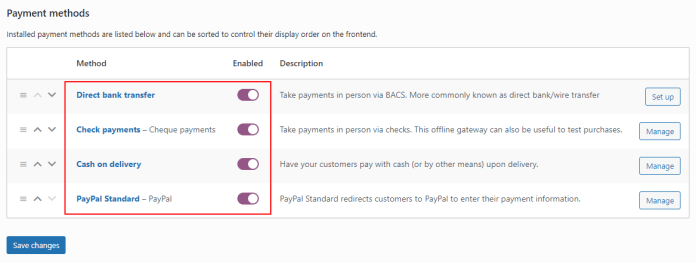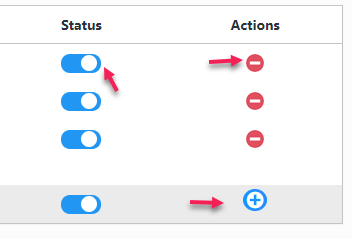For ages, marketers have used discounts as an effective marketing tool. And it’s always in style! Most customers appreciate a good deal, and you can use it to your advantage to promote a product or service. It’s critical to provide your customers with convenient and secure payment options if you run an online business.
You must select your payment processor or gateway very carefully as some payment companies are better than others. Some don’t charge transaction fees, for example, which can benefit both customers and shop owners. This is why offering a discount or other incentive to customers who use a specific payment method may be a good idea.
Increasing your WooCommerce store’s profit by encouraging customers to pay with specific payment methods is an excellent strategy. Because it saves you money by avoiding payment gateways that charge you a lot in transaction fees. Due to limitations in the built-in WooCommerce coupon features, you cannot offer discounts to customers based on the payment method they use.
In this post, we’ll go over the benefits of giving discounts based on the type of payment and how to do it. This is where the free ELEX WooCommerce Discount per Payment Method Plugin can help. You can use this plugin to give your customers percentage discounts based on the payment method they select when checking out from your store. The percentage discount entered will be applied to the total amount at checkout.
By entering the discount in the respective field of each payment method, the admin can apply the discount to all active payment methods in their WooCommerce store at the same time. They have full control over whether or not the discount is enabled or disabled at any time, and they can even delete it if necessary. We will discuss how to set up your WooCommerce store to offer discounts to customers who pay with certain methods.
Why Provide WooCommerce Discounts Based on Payment Methods?
A few payment gateways are more expensive than others, and they charge higher transaction service charges. Therefore, offering discounts to the customers who choose one option over another can help reduce prices for everybody. You can use discounts in e-commerce to encourage customers to pay with your preferred payment method in a variety of ways. Customers are more likely to choose an option at checkout if they see a discount for using one method over another.
Advantages of Using the ELEX WooCommerce Discount per Payment Method Plugin
- When customers choose a specific payment method when placing an order, give them a discount of a certain percentage off the subtotal in the Cart.
- Incorporate a Discount for All Active Payment Options In Your Store
- On the Checkout Page, you can personalize the discount label.
- Activate or deactivate the discount whenever you want.
- Discounts for multiple payment methods can be combined for greater savings.
ELEX WooCommerce Discount per Payment Method Plugin Installation and Configuration Guide
Follow these steps to get the plugin up and running:
The ELEX WooCommerce Discount per Payment Method plugin can be downloaded from the plugin’s product page or from the WordPress plugin repository.
- Log in as your online store’s WooCommerce administrator.
- Upload the plugin’s ZIP file by going to Plugins > Add New.
- Activate the plugin by clicking the “Activate” button.
- ELEX WooCommerce Discount per Payment Method Plugin can be found in the Dashboard under Plugins > Installed plugins > ELEX WooCommerce > Settings.
Let’s begin configuring the plugin now.
Your WooCommerce store’s Payments tab will have all active payment methods listed so that you can apply a discount to any of them.
To apply a discount to these payment methods, use the drop-down list and select the payment methods you’d like to apply the discount to.
Click the ‘+’ button to add it.
You have the option of adding several payment methods, each with a different set of discounts applied.
You can add another payment method and a discount by clicking the ‘+’ button. You can remove a previously set discount rule by clicking the ‘-‘ button. You have complete control over whether or not the discount is active at any given time.
Discount label for checkout: Enter the discount-specific text that will appear on the Checkout page during the checkout process. It’ll be set to ‘Payment method discount,’ by default.
The ELEX WooCommerce Discount per Payment Method plugin functions in this manner.
Visit the ELEX WooCommerce Discount per Payment Method Plugin for more information about the plugin.
To conclude
A crucial component of running a successful online business is making sure that payment processing solutions are safe, reliable, and affordable. You may want to encourage your customers to use a particular payment method during checkout to boost your revenue. One of the simplest ways to do this is to offer discounts on the products.
If you have any questions about how to create WooCommerce discounts for different payment methods? Please share your thoughts in the comments section below.