Listen up Windows-hosting customers! We’ve got news for you!
Introducing SmarterMail’s new exciting feature – Plus Addressing! It is remarkably useful, as it enables you to set up filters for your incoming mail, automatically.
Wondering how it works?
Assuming your email address is [email protected] and you want to sign up for a newsletter called ACME News. You also want that newsletter to be delivered to a specific folder in your email web interface called “ACME”. If Plus Addressing is enabled then, all you have to do is sign up for the newsletter with the email address below:
IMPORTANT NOTE : Folder name is AFTER the username but before the @example.com.
When the newsletter gets delivered to your email account, it will be directed to the ACME folder, which will be created automatically if it does not already exist. No additional steps are required. The whole process is automatic once you enable the feature!
Cool isn’t it? 😀 To know more about it, please hop on to SmarterMail’s Help page!


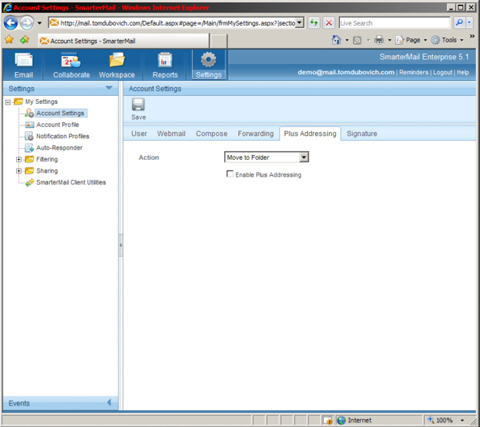







Wow, that is awesome of you to share one of our latest features. There are many more in our release this week of v6.x SmarterMail has significantly lower Total Cost of Ownership (TCO) and is the best-in-class Microsoft Exchange alternative for businesses and hosting companies.
Hello Mark. Thanks for sharing with us the information! 🙂